Top 10 Language Learning Apps: Babbel, Duolingo, Memrise, Rosetta Stone, Pimsleur, Mondly, Drops, Lingvist (Ranked)
- Jens Olesen

- Dec 19, 2020
- 72 min read
Updated: Jan 4
Learning a language has never been more accessible, thanks to a plethora of apps that put lessons right on your phone. But with so many options, how do you choose the best one for learning a language? In this comprehensive guide, we’ll rank and compare the top 10 language learning apps focused on language acquisition. We’ll dive into each app’s features, pricing, strengths, weaknesses, and how suitable it is for language learners in general, and German learners in particular – from building vocabulary and grammar to listening and pronunciation practice. While these apps are fantastic tools (and we’ll highlight what each does best), remember that no app alone can replace the depth of a structured course or tutor. The good news is you don’t have to choose just one – many learners mix and match apps to cover all bases, and supplement with lessons or an online German class for maximum progress.
Before we jump into the rankings, a quick overview of the contenders: Duolingo, Babbel, Memrise, Quizlet, Busuu, Rosetta Stone, Pimsleur, Mondly, Drops, and Lingvist. Each of these apps shines in particular areas – be it gamified learning, grammar and dialogues, vocab drills, community feedback, immersive audio, or real-life conversation practice. Let’s explore how each one can boost your German (and other languages), and where they might fall short.
Table of Contents (Quick Navigation)
What Is the Best Language Learning App?
With countless language apps available, it’s easy to feel overwhelmed about where to start. The truth is, no single app is a magic bullet to fluency – each has unique strengths. Some feel like addictive games, others like mini-classrooms in your pocket. The best app for you depends on your learning style and goals. Below, you’ll find a quick comparison overview and then detailed rankings of the top 10 language learning apps. By the end, you should have a clear idea of which app (or combination of apps) will serve you best.
How We Ranked These Apps
Our rankings are based on several key criteria to ensure the apps aren’t just great in general, but also effective for German learners in particular:
Effectiveness and Content Quality: How well does the app teach a language? We considered whether the app’s methodology (gamified drills, audio lessons, etc.) leads to real progress and retention. Apps with proven methods or expert-designed curricula scored higher.
Comprehensiveness (Skills Covered): The best apps offer a well-rounded experience, covering reading, writing, listening, and speaking. We looked at whether each app includes grammar instruction, pronunciation practice, conversation exercises, and feedback on errors.
Progression and CEFR Level: We evaluated how far each app can take a learner in terms of the Common European Framework of Reference (CEFR). Does the app only cover basic A1/A2 material, or can it help you reach intermediate levels like B1/B2? Ideally, an app should guide you through progressively challenging content with a clear structure.
German-Specific Focus: Because German has complex grammar (four cases, noun genders, separable verbs, etc.), we paid special attention to how each app handles German. Do they explain grammar rules or just have you memorise phrases? Are there features for practising German pronunciation (umlauts like ü/ö, the ch sound) or feedback on using Sie vs du? Apps that address the unique challenges of the German language earned bonus points.
We also note each app’s price model and platform support, since practical factors like cost and device compatibility matter to learners. Now, let’s dive into the top 10 language learning apps and see which ones might be the best fit for your German learning journey.
Comparison Table: Top 10 Language Apps Overview
App | Languages Offered | Price Model | Strengths | Weaknesses | Best For | Offline Access | CEFR Ceiling |
Duolingo | 40+ courses (incl. German) | Free (ad-supported); Premium “Super” for extras | - Highly gamified and engaging (streaks, points, fun mascot) - The entire course is free to use - Wide range of languages (even fantasy ones) | - Shallow grammar instruction (only basic tips) - Very limited speaking practice - Repetitive translation-based exercises | Casual learners & beginners; building a daily habit in a fun way | Yes (with Super Duolingo subscription) | A2 (basic user) |
Babbel | 14 languages (German included) | Paid subscription (monthly/annual plans) | - Structured courses by linguists (lessons ~10-15 min) - Clear grammar explanations integrated in lessons - Practical dialogues for real-life German situations | - Full content behind paywall (only first lesson free) - Fewer languages offered (focus on popular ones) - Less “gamey” – can feel serious or textbook-like | Serious learners who want a solid grammar foundation and useful phrases | Yes (lessons downloadable for offline use) | B1 (low-intermediate) |
Memrise | 20+ official courses (+ user-created content) | Freemium (free content + Pro subscription) | - Excellent for vocabulary building (spaced repetition) - Uses videos of native speakers (“Learn with Locals”) for listening practice - Tons of user-made courses for niche topics (e.g. German slang, exam vocab) | - Light on grammar – very few explanations - Not a full standalone course (best as a supplement) - User-created decks vary in quality (some may have errors) | Students who need to expand their vocabulary and pronunciation, a fun supplement to formal German study | Yes (Pro subscribers can download lessons) | B1 (intermediate vocab, but grammar knowledge will lag) |
Quizlet | Any language (user-generated study sets) | Freemium (basic free use; Plus subscription) | - Versatile study modes (flashcards, quizzes, games) - Highly customizable – create your own German vocab or grammar decks - Great for memorisation (ideal for revising word genders, case endings, etc.) | - Not a guided course (just a tool, no structured lessons) - Quality of shared decks varies (content not verified) - No listening or speaking exercises by default (focuses on recall) | Self-motivated learners who need to drill vocabulary, grammar rules or exam facts (especially GCSE/A-level German) | Yes (with Quizlet Plus for offline access) | N/A* (supports any level content, but doesn’t teach new material itself) |
Busuu | 13 languages (German up to B2) | Freemium (Premium unlocks all content) | - Full courses aligned to CEFR levels A1–B2 - Community feedback: get writing/speaking corrected by native German speakers - Covers all skills – reading, writing, listening, speaking + grammar notes | - Limited free version (many lessons locked without Premium) - Course depth varies by language (major languages like German have more content) - Quality of peer corrections can vary (community-sourced feedback) | Goal-oriented learners seeking a comprehensive course with structure and social interaction | Yes (Premium users can download lessons) | B2 (upper-intermediate) |
Rosetta Stone | 25 languages (incl. German) | Paid (subscription or one-time purchase options) | - Immersive method with no translations – learn like a child would (lots of pictures & audio) - Excellent pronunciation training (TruAccent speech recognition)guide - Consistent, polished lessons build intuitive understanding | - No explicit grammar instruction (you infer rules implicitly) - Repetitive exercises can become monotonous - Expensive compared to many apps (premium pricing) | Dedicated learners who prefer an audio-visual, intuition-based approach and are patient with repetition | Yes (lessons can be downloaded in the mobile app) | B1+ (intermediate; up to B2 with full course) |
Pimsleur | 50+ languages (German included) | Paid (subscription or per-level purchase) | - Focus on speaking & listening from Day 1 – proven audio method for conversation - Hands-free lessons (30-minute audio) are perfect for commutes or multitasking - Emphasises pronunciation and listening comprehension (hear and mimic native speakers) | - Zero reading/writing at first – literacy comes in only later (audio-centric) - Little explicit grammar explanation (learn through patterns in phrases) - Vocabulary range is somewhat limited to daily scenarios (needs supplement for advanced topics) | Learners who want to speak German confidently early on (great for improving accent and listening skills while driving, etc.) | Yes (mobile app lets you download lessons for offline use) | A2 (elementary level in speaking after ~5 levels) |
Mondly | 30+ languages (German included) | Freemium (limited free daily lessons; Premium for full content) | - Modern, interactive features (AR, VR, and chatbot for basic conversations) - Flexible learning: allows choosing topical lessons in any order - Interface is engaging and visual – good for beginners to get interested | - Aimed at beginners – content for advanced levels is limited - Chatbot conversations feel artificial (not truly open-ended) - Must pay for serious use (free version is very limited in scope) | Tech-savvy beginners who enjoy gamified lessons and want a broad choice of languages (or a novel AR/VR spin on learning) | Yes (Premium members can download lessons) | B1 (intermediate) in practice (claims to cover up to B2, but content depth is better for lower levels) |
Drops | 45+ languages (German included) | Freemium (5 minutes/day free; Premium for unlimited) | - Visual vocabulary learning: beautiful illustrations for each word - Bite-sized sessions (only 5 minutes) – easy to fit into a busy schedule - Fun word games that build basic vocab and phrase knowledge quickly | - No grammar teaching at all – just words and set phrases - Very limited scope: won’t teach sentences or writing - Free version’s 5-min cap can be frustrating if you want longer study | Casual learners starting a new language from scratch, or anyone who wants to learn basic German words as a hobby (great for kids, too) | Yes (Premium lets you use offline and for more than 5 min) | A1 (beginner – ~5,000 words/phrases provided, useful up to basic level) |
Lingvist | ~8 languages (German, French, Spanish, etc.) | Freemium (limited daily cards free; subscription for unlimited) | - Data-driven learning focused on the 5000 most frequent words - Adaptive algorithm personalises practice to your level (skips what you know) - Clean, efficient design – no distractions, just vocabulary in context sentences | - Mainly a vocabulary tool – minimal grammar instruction (some tips, but not lessons) - Little speaking or writing practice (mostly reading & typing) - Smaller language selection (only major languages covered) | Intermediate learners looking to boost vocabulary rapidly (e.g. to read German texts or level up from B1 to B2 in word knowledge) | Partially (mobile app supports brief offline use for reviews) | B2 (upper-intermediate vocabulary comprehension) (with external grammar study) |
*Note: CEFR = Common European Framework of Reference for Languages (levels A1–C2, from beginner to advanced). “CEFR ceiling” is the approximate highest proficiency level the app can take you to in German, assuming you complete all its content.
Next, we’ll explore each of these apps in detail – including pros and cons, what German learners should expect, and how far the app can really take you.
1. Babbel – Structured Courses with Grammar Support
Overall Score: 9/10
Platforms: iOS, Android, Web
Overview: Babbel is often seen as the “serious” alternative to Duolingo. It’s a premium app (subscription-based) that offers expertly designed courses in German (and 13 other languages). From the get-go, Babbel feels more like a structured class: each lesson is 10–15 minutes and walks you through new vocabulary, a dialogue, and then explicitly teaches a grammar point. For example, a beginner lesson might introduce “Ich komme aus England” (I come from England) and “Wo wohnst du?” (Where do you live?), then have a sidebar explaining the verb conjugation or the informal du form. These little grammar and cultural notes are integrated seamlessly, so you’re not just memorising phrases – you’re also learning why they’re said that way. For German, Babbel covers essential grammar like cases (nominative, accusative, etc.), verb positions, and noun gender rules in a clear, digestible way. Many learners appreciate this clarity; it’s like having a mini-textbook alongside the interactive exercises.
Babbel’s content is very practical. The dialogues and vocab focus on everyday situations – introducing yourself, ordering in a café, and finding your way in Berlin. The phrases are immediately useful (you’re less likely to learn about turtles by reading books, and more likely to say “I’d like a coffee, please”). There is also speech recognition in Babbel, so when you repeat a new phrase, the app gives you feedback on pronunciation. This is handy for German’s tricky sounds. Babbel isn’t as flashy or game-like as some apps – there are no cartoon mascots or leaderboards. Instead, it appeals with its effectiveness: you feel like each lesson teaches you something tangible. The progression is logical, taking you from A1 beginner topics up through B1 or so. In fact, completing Babbel’s German course can potentially bring you to a strong A2 or low B1 level in conversation, which is quite impressive for an app. Babbel doesn’t currently have much beyond the intermediate level, but it gives you a solid foundation to build on.
Pros:
Structured, Clarity-Focused Lessons: Babbel’s course is organised in units and lessons that build on each other systematically. Grammar and vocabulary are introduced in context and then reviewed with varied exercises (translation, fill-in-the-blank, listening). This structured approach means fewer gaps in your knowledge – you’ll cover all basic grammar points for German by the end of Babbel’s course.
Grammar Explanations in English: Unlike some apps that avoid using your native language, Babbel isn’t afraid to give a quick explanation in English. For example, it might briefly explain German case endings or the difference between du and Sie, then have you practice it. These explanations save a lot of confusion and mirror what you’d get from a teacher or textbook, making Babbel very beginner-friendly for German learners.
Relevant, Real-Life Content: The phrases and dialogues you learn are immediately applicable to real life. You’ll learn how to introduce yourself, make appointments, describe your family, talk about your weekend, etc. This practicality is motivating – you can use what you learn with German speakers right away. Babbel’s content was created by language teachers and native speakers, so it’s culturally relevant and accurate (no weird made-up sentences).
Cons:
Requires Subscription: Babbel is not free beyond a very limited lesson trial. To access the full German course, you’ll need to pay for a subscription. The cost is reasonable (often around £8–£12 per month, with cheaper rates on longer plans), and they do offer discounts, but it’s still a barrier compared to free apps. There is no ad-supported free tier – Babbel is a premium product.
Limited Languages & Upper Levels: Babbel focuses on quality over quantity of languages – only 14 languages are available. This is fine for German learners, but if you hoped to dabble in many tongues, Babbel’s selection is smaller than Duolingo’s 40+ courses. Additionally, while Babbel will comfortably get you to an intermediate level, it won’t take you to advanced (C1/C2). Once you finish Babbel’s B1-ish content, you might need to move to other resources or classes for higher-level German.
Less Gamified, More Traditional: Some learners might find Babbel a bit dry if they are used to games and cartoons. The interface is clean and adult-oriented. There are review exercises and quizzes, but no streaks or leaderboards. For some, this is a plus (no distractions); for others, it can feel like “school” and less like a fun game. It really depends on your learning style.
Strengths for German learners: Babbel shines for German because of its explicit teaching of grammar and pronunciation. For instance, when Babbel introduces German noun gender, it will highlight the article (der, die, das) and provide a tip on how to remember it, then make you practice with multiple examples. German sentence structure (like where the verb goes, or how subordinate clauses work) is gradually taught with clear examples. This is invaluable since German word order can be confusing for English speakers. Furthermore, Babbel’s inclusion of speech exercises means you get to practice saying German phrases out loud and get instant feedback if you mispronounce “Entschuldigung” or “Streichholzschächtelchen” (just kidding, they won’t throw that last one at you so soon!). The app’s audio uses native German speakers, so your listening skills develop with authentic accents. Culturally, Babbel also teaches you polite forms and informal speech, so you learn “Wie geht es Ihnen?” vs “Wie geht’s dir?” in the appropriate contexts.
Weaknesses for German learners: One thing to note is Babbel’s pacing – because it’s thorough, it can feel a bit slow if you already have some German background. Absolute beginners usually love the clarity, but an upper-beginner might find the early units too easy. Also, while Babbel covers grammar well, you still need to practice producing German more freely. The exercises are structured (you’re often translating a given sentence or completing a dialogue). To really become conversational, you should supplement Babbel with speaking practice (tandem partner or tutor) once you’ve got the basics down. Lastly, Babbel’s German course goes up to around B1. If your goal is beyond CEFR B1 (e.g. aiming for B2 or an advanced exam), know that you’ll eventually need to move to more advanced materials after Babbel.
CEFR Level: Using Babbel alone, you can likely reach a strong A2 in speaking and listening, possibly edging into B1 in terms of comprehension. You will have covered all the fundamental grammar (present, past tenses, separable verbs, modal verbs, cases, and adjective endings basics) and a wide range of everyday vocabulary. This prepares you for intermediate conversations. Think of Babbel as getting you comfortably to the threshold of intermediate German. Many users report being able to handle travel situations, basic small talk, and understand simple German texts after completing Babbel’s courses. Beyond that, you’ll want to immerse in German media or classes, but Babbel provides an excellent launchpad.
2. Busuu – Comprehensive Courses with Community Feedback
Overall Score: 8.5/10
Platforms: iOS, Android, Web
Overview: Busuu offers full-fledged language courses with a twist: it includes a social community of learners and native speakers. Busuu’s German course is structured around CEFR levels A1 to B2, so it’s one of the few apps that explicitly covers material up to upper-intermediate levels. The lessons themselves are a mix of vocab, dialogues, quizzes, and grammar tips, not unlike Babbel’s style. You’ll go through units on topics (e.g. “At the restaurant”, “My family”) and encounter exercises to practice reading, writing, listening, and speaking. Busuu also provides handy grammar review at the end of each unit, plus summary PDF files for premium users.
What sets Busuu apart is that many exercises, especially writing or speaking prompts, can be submitted to the Busuu community for correction. For example, you might be asked to “Introduce yourself in German in 5 sentences” – you write it out (or record your voice), and a native German user on Busuu can correct your text or give you feedback on your pronunciation. In return, you can correct learners who are learning your native language. This peer feedback system is quite motivating and adds a human element that most apps lack. Getting a thumbs-up or a correction from a real German speaker can be incredibly helpful (and yes, there are many German natives active on Busuu).
Busuu also includes some nice extras: it has an integrated CEFR placement test (so you can start at the right level if you’re not a beginner), and it awards certificates when you complete a level (in partnership with McGraw-Hill Education). The design is sleek and guided – you always know which lesson to do next, and you can see your progress on a dashboard, including how far along the A2 level you are, for instance.
Pros:
Structured Curriculum up to B2: Busuu’s German course is organised by CEFR level, which means it covers a broad and deep range of material. It doesn’t stop at survival phrases; it goes through intermediate topics and grammar. By the time you finish B2 on Busuu, you will have encountered subjunctive forms, relative clauses, passive voice, and more. It’s one of the most comprehensive app-based courses content-wise.
Community Corrections and Interaction: The ability to get your German writing or speaking exercises corrected by native speakers is a huge plus. This provides personalised feedback that apps usually can’t give. If you consistently use this feature, you can hone skills like writing emails in German or answering spoken prompts and get input on where to improve. It’s almost like having a massive pen-pal/tutor network. And it’s reciprocal – helping others with English (or your native tongue) can be rewarding and reinforce your learning too.
Balanced Skills & Extras: Busuu tries to cover all four main skills. You’ll find listening comprehension exercises (with dialogues and multiple-choice questions), reading passages, writing prompts, and some speaking activities. It also has review tools like vocabulary flashcards and quizzes. The offline mode (for premium users) lets you download lessons, which is great for commuters or travellers without constant internet access. Busuu even has an adaptive review that reminds you to revisit words you learned a while ago – spaced repetition to aid memory.
Cons:
Premium Required for Full Use: While Busuu has a free tier, it’s quite limited. Free users can access some lessons and can do corrections for others, but the core content (especially grammar units, most exercises, and the feedback feature) is largely behind the premium subscription. Essentially, to really use Busuu effectively for German, you’ll need to subscribe (the cost is similar to Babbel, often around £5–£10 per month depending on plan). The free version is more of a taster.
Varied Quality of Corrections: Relying on community feedback means sometimes you get excellent, detailed help... and other times you might get a one-word comment or a correction that’s actually slightly wrong. While most people on Busuu are well-intentioned, not every native speaker is a good teacher. You might also have to wait a bit for corrections. It’s wise to get multiple corrections on an exercise to be sure (the app encourages others to chime in). Busuu does have an in-house team ensuring core content quality, but peer feedback can be hit or miss.
Less Gamified / Rigid Path: Busuu’s interface, while clean, is not about games or wacky rewards. It feels more similar to an online course. You follow the course path and unlock lessons sequentially. If you prefer a freer exploration (like choosing random topics to study), Busuu might feel a bit restrictive. Also, because it aligns to CEFR, it might introduce themes in an order that feels textbook-like (some users might find it less entertaining than apps like Mondly or Memrise). However, you can study multiple languages at once on Busuu, switching between courses if that’s a concern.
Strengths for German learners: Busuu’s inclusion of grammar explanations and the sheer scope of its German content are big strengths. It covers tricky German grammar points at the appropriate levels – for example, you’ll get a clear lesson on German adjective endings in the B1 course, or a full review of the past tenses (Perfekt vs Präteritum), etc. These are areas where many apps leave you hanging, but Busuu addresses them with examples and practice. The community aspect is also a huge plus for German. Pronunciation of German words can be corrected by natives (they might say, “This word sounds a bit off, try softening the ch in ich”). Or if your written exercise has a case mistake, a German speaker might highlight the correct ending. This kind of targeted feedback is invaluable, especially if you’re preparing for something like a German exam or you want to ensure you’re using colloquial phrases correctly. Busuu essentially combines the self-paced learning of an app with some benefits of having a language exchange partner or tutor glance over your work.
Weaknesses for German learners: If there’s one area Busuu isn’t strong in, it would be speaking practice beyond basic prompts. While you can record yourself and get comments, it’s not the same as real-time speaking or an AI conversation (like what Duolingo’s new features or other apps attempt). So, you might finish Busuu’s B2 content knowing a lot of German in theory, but still feel shy or slow when speaking because you haven’t practised free-form conversation. It’s important for German learners using Busuu to perhaps engage in speaking practice elsewhere (like a conversation class or a tandem partner) to complement the app. Additionally, Busuu’s reliance on community might not suit everyone – if you prefer privacy or don’t want to share your exercises, you lose a key feature of the app’s value.
CEFR Level: Busuu explicitly covers A1, A2, B1, B2 for German. In practice, not everyone who finishes B2 on Busuu will automatically be B2, but you’ll have gone through the material corresponding to that level. Many users report reaching a solid B1 proficiency after diligently using Busuu (especially if they used the social features and did additional practice). Reaching B2 is possible with Busuu, particularly for reading and writing skills, but speaking at a B2 level likely requires extra practice beyond the app. Nevertheless, Busuu can confidently take you through intermediate German. It’s one of the best app options if your goal is to progress through structured levels and maybe even get a certificate to prove it. Just remember that active usage of what you learn (speaking, writing, beyond the exercises) will cement those levels.
3. Duolingo – Gamified Lessons for the Basics
Overall Score: 8/10
Platforms: iOS, Android, Web
Overview: Duolingo is one of the world’s most popular language app – and for good reason. It turns learning into a game, with bite-sized lessons that keep you coming back daily. The app’s friendly owl mascot (Duo) cheers you on as you earn points and maintain streaks. For German learners, Duolingo provides a fun introduction to basic vocabulary and simple sentences. You’ll start with phrases like “Eine Katze trinkt Milch” (a cat drinks milk) and gradually build up. The interface is colourful and beginner-friendly, making it easy to squeeze in lessons anytime. Importantly, Duolingo is completely free for all its German course content (you’ll just see ads). A paid Super Duolingo option removes ads and adds perks like offline courses and unlimited mistakes, but it’s optional.
Despite its high engagement, Duolingo has some limitations. The app won’t make you fluent on its own. It focuses on translating sentences and multiple-choice drills, which means grammar is learned implicitly. There are brief “Tips” for some units (e.g. a note about German word order or noun gender), but many users finish the German tree still unsure why something is said a certain way. In fact, Duolingo’s German course will likely take you to about an A2 level in reading and listening – a solid beginner foundation, but not beyond. Speaking practice is minimal: apart from the occasional exercise to repeat a sentence into your microphone, you don’t get real conversation practice. And while the content is broad (Duolingo teaches ~2,000 German words, including some quirky sentences), it doesn’t delve deeply into nuances.
Pros:
Free and Accessible: Offers a complete German course at no cost, lowering the barrier for anyone to start learning. You can learn German without spending a penny (just ignore the ads or upgrade to remove them).
Highly Motivating: The gamified system of XP points, streaks, and badges makes it addictive. It feels like a game – perfect for maintaining a daily learning habit. Many learners credit Duolingo’s fun factor for helping them study German consistently.
Large Course with Variety: Duolingo’s German course includes not just basic lessons, but also extras like Stories (short reading exercises) and occasional Audio Lessons. The scope of content is impressive for a free app – from greetings and food to travel and hobbies. And since it’s available on the web and mobile, you can practice anywhere, anytime.
Cons:
Shallow Grammar Coverage: Duolingo teaches by example, not explanation. You’ll see sentences with der/ die/ das or unusual word order, but the app won’t explicitly teach German grammar rules (cases, tenses, etc.). Learners often need to consult outside resources to understand concepts like the accusative case or adjective endings.
Limited Speaking Practice: The app cannot carry on a real conversation with you. Aside from repeating phrases for pronunciation (which the system sometimes misunderstands), there’s no interactive speaking. This means you won’t develop spontaneous speaking skills or listening comprehension for fast, unscripted German just by using Duolingo.
Repetitive and Sometimes Unpractical: Exercises can get repetitive – you might translate “The duck reads a book” or “My turtle wears shoes” multiple times. These quirky sentences are memorable and entertain some users, but others wish for more practical dialogues. Also, the hearts system on the mobile app limits your mistakes, which can be frustrating if you hit a tough patch and get “locked out” for making too many errors (note: this doesn’t apply to the web version).
Strengths for German learners: Duolingo’s German course is a gentle introduction to the language. It’s great for building basic vocabulary (hello, thank you, food, travel phrases) and getting a feel for simple sentence structure. The app now includes grammar Tips which give short explanations for things like separable verbs or noun gender – a welcome addition for German, where such hints are crucial. The playful approach keeps anxiety low; you can make mistakes and try again, which helps when grappling with German’s four cases and long words.
Weaknesses for German learners: Because grammar instruction is minimal, you might finish the course not knowing why der Mann, die Frau, das Kind change to den Mann, der Frau, dem Kind in different sentences. German’s case system and gender rules are largely left for you to infer. Also, Duolingo won’t teach you to produce German beyond translation exercises – so forming your own sentences or speaking fluidly isn’t really fostered. Consider pairing Duolingo with a grammar book or tutor once you reach the tougher German topics.
CEFR Level: By the end of Duolingo’s German tree, expect to be around A2 in reading and listening, with maybe A1+ speaking ability. You’ll know basic grammar patterns and a few past-tense forms, but for B1 and beyond, you’ll need additional resources. In Duolingo’s own research, they found that about 34 hours of study was equivalent to a semester of college – great for a free app, but clearly not the whole journey to fluency.
4. Rosetta Stone – Immersive Learning Through Intuition
Overall Score: 7.5/10
Platforms: iOS, Android, Web (and software for desktop)
Overview: Rosetta Stone is one of the oldest and most famous language learning programs. Its hallmark is an immersive approach: you won’t see any English translations or explicit grammar explanations. Instead, Rosetta Stone teaches German by showing you pictures with German audio and text, and you have to infer the meaning. For example, you’ll see a photo of a boy eating an apple with the caption “Der Junge isst einen Apfel.” You might not know each word at first, but by seeing multiple examples (maybe a girl eating an apple, a boy drinking water, etc.), you start to pick up vocabulary and grammar patterns naturally. This method is designed to mimic how we learned our first language – through context and repetition, not through translating or drilling grammar tables.
Rosetta Stone’s German course is polished and comprehensive in its content. It covers all major aspects: speaking, listening, reading, and some writing (through typing exercises). One of its strongest features is the TruAccent speech recognition technology . As you repeat words or sentences, Rosetta Stone actively checks your pronunciation. It’s surprisingly accurate – it will flag if your “Übung” doesn’t sound quite right, or if your intonation is off. This provides very good pronunciation practice, a big deal for German, which has sounds unfamiliar to English speakers. Many find Rosetta Stone’s voice recognition more reliable than Duolingo’s, for instance.
Rosetta Stone lessons are very consistent: you’ll do matching exercises, listen-and-repeat, choose the correct picture, and so on, cycling through a mix of these for each unit. It’s effective, but some find it monotonous after a while. The trade-off of no explicit grammar is that it can be slower to figure out complex grammar points. Rosetta Stone will never lecture you on accusative or dative – but you’ll eventually notice der Mann vs den Mann if you pay attention to the pictures and context. This “learn implicitly” approach is loved by some learners (especially those who dislike grammar study) and disliked by others (who feel they’re in the dark). It really depends on your learning style.
Rosetta Stone is generally paid – it’s a premium product historically sold for quite high prices. Nowadays, they offer subscriptions (often around $12/month or a one-time lifetime fee when on sale), and sometimes you can access them for free through libraries or promotions. They do have a free trial to see if the method suits you.
Pros:
Immersive, Intuitive Method: Rosetta Stone’s all-German environment forces you to think in German from the start. You associate words directly with images or concepts, rather than translating in your head. This can lead to a more intuitive grasp of the language. Over time, you start forming sentences and understanding spoken phrases without mentally reverting to English. This immersion can be very powerful for retention.
Excellent Pronunciation Practice: The speech recognition system is one of the best in any app. It encourages you to pronounce every word and phrase clearly. For German, it will help you master sounds like “ü” or distinguish soft “ch” vs hard “ch” (as in ich vs Buch). Pronouncing everything aloud also builds confidence. By the time you finish, you’ll likely have very decent German pronunciation for your level, as you’ve been speaking constantly.
Long-Term Course with Supplementary Features: Rosetta Stone’s German course can take you from nothing up to an intermediate (B1/B2) level of fluency. It’s broad in scope (with many units covering different themes). They’ve also added features over the years: short story readings, phrasebooks, and even optional live tutoring sessions (for an extra fee) if you want to practice conversation one-on-one. These extras provide additional ways to engage beyond the standard lessons. The program is uniform and well-tested, reflecting decades of refinement.
Cons:
No Explanations (Can Be Frustrating): The flip side of immersion is potential confusion. In German, subtle differences (like sein vs ihr for “his” vs “her”) might not be clear from pictures alone. Some learners feel they spend a lot of time guessing or deciphering patterns that could be quickly explained with one sentence of instruction. If you’re someone who likes to know why (“why did that noun’s ending change?”), Rosetta Stone’s refusal to give direct grammar rules might irk you. It expects you to absorb the rules through examples and repetition, which can take longer.
Repetitive Exercises: Rosetta Stone uses a limited set of exercise types and sticks to them. Units tend to have you do the same kind of task (match a photo to a phrase, speak the phrase, select the right phrase for a photo, etc.) over and over. This consistency has a purpose, but it lacks variety. Many users report that it gets a bit monotonous, especially at lower levels, where you’re saying very simple things like “The boy is under the aeroplane” multiple times, just with different nouns. If you have a short attention span or crave diverse activities, you might struggle to stay focused after a while.
Cost and Accessibility: Rosetta Stone is one of the more expensive options on the market (though they’ve become more affordable with subscriptions). There is no free version with full content; you’ll likely have to pay to use it beyond the trial. On the bright side, a subscription usually gives you access to all 25 languages they offer (so if you want to learn Spanish or French later, it’s included). Still, the price can be a barrier, especially when other apps are free or cheaper. Also, because it’s bandwidth-heavy (lots of audio and images), it works best with a good internet connection unless you use downloaded lessons on mobile.
Strengths for German learners: Rosetta Stone’s method helps you internalise German patterns naturally. For example, you’ll see and hear “Die Frau fährt ein Auto.” and “Der Mann fährt ein Auto.” enough times that you start noticing die Frau (feminine subject) versus der Mann (masculine subject), and that ein Auto stays the same. Later, you’ll encounter “Die Frau fährt das Auto,” and by comparing contexts, you realise das Auto (the car) is the object. This gradual revealing of grammar through context can lead to “aha” moments that feel rewarding – you figure out the rule yourself. Advocates of Rosetta Stone say this leads to a deeper understanding. Also, for listening comprehension, hearing only German from the beginning trains you to pick up words from context and not rely on translation – a skill very useful in real conversations where nothing will be subtitled for you. Culturally, Rosetta Stone’s German content includes a variety of voices (men, women, children) and scenarios, giving you a sense of how German is used in different situations. It’s also worth noting that German pronunciation gets a lot of attention: by repeating so much, you’ll likely develop good habits for pronunciation early on. The immediate feedback on each word is like having a personal pronunciation coach.
Weaknesses for German learners: The lack of translation or explanation can be particularly tough with German’s abstract concepts. For instance, differentiating “kennen” vs “wissen” (two verbs for “to know”) through pictures alone might not click – both might just show someone knowing something. Rosetta Stone won’t say “kennen is for familiarity, wissen for factual knowledge” – it will just hope you infer from repeated usage in sentences. Some learners might accidentally misinterpret a concept and carry that misunderstanding forward. Another example: German cases (nominative, accusative, etc.) – Rosetta Stone will show multiple examples, but if you don’t consciously notice grammar endings, you might not fully grasp the case system just by intuition. In such instances, learners often supplement Rosetta Stone with quick Google searches or grammar notes to clarify, which Rosetta Stone purists might consider “cheating” the method, but it’s practical. Therefore, German learners using Rosetta Stone should be prepared to be patient and very observant. If something confuses you, you might have to endure more lessons until the pattern emerges, or be willing to do a bit of outside research.
CEFR Level: Rosetta Stone German can likely bring you to roughly a B1 level in reading, listening, and perhaps writing, by the end of the core units. In terms of vocabulary, you’ll know thousands of words and lots of sentence constructions. They advertise that completing the whole course could be equivalent to B1/B2 in proficiency, at least in comprehension. However, because it doesn’t push free-form speaking much (you’re mostly repeating given sentences), your speaking fluency might lag behind your understanding. You’ll have excellent pronunciation and know many phrases, but forming your own complex sentences might still require practice. Many users report that Rosetta Stone gave them a strong intuitive base – when they later went to formal classes or other materials, they realised they already “get” the structure. So it’s a great foundation to reach the intermediate level. To progress to B2 and beyond, adding real conversation practice or advanced reading (like news, books) after Rosetta Stone would be the way to go.
5. Memrise – Vocabulary Booster with Native Media
Overall Score: 7/10
Platforms: iOS, Android, Web
Overview: Memrise takes a unique approach by focusing heavily on memorisation of words and phrases using spaced repetition and incorporating videos of native speakers. Think of Memrise as a hybrid between a flashcard app and a basic language course. For German, Memrise offers official courses (German 1, German 2, … up to German 7) that cover beginner through intermediate vocabulary and phrases. Each course level introduces a set of words or short phrases, often with a video clip of a native German saying that word or phrase in a casual context. This feature (“Learn with Locals”) is really motivating – for example, you learn “Guten Morgen” and see a friendly German person on your screen actually saying Guten Morgen, which helps with listening and cultural context.
The core of Memrise is its spaced repetition system (SRS). When you learn new words, Memrise will quiz you on them in various ways (multiple choice, typing, listening) and then review them at increasing intervals to make sure they stick in your long-term memory. It’s a proven technique for building vocabulary fast. Memrise’s style is very gamified: you earn points for correct answers, you see a “flower” grow as you master a word (their metaphor for learning), and you can compete on leaderboards if that motivates you.
One interesting aspect: beyond the official courses, Memrise has a huge library of user-created courses. These can be anything – from “German A1 Vocabulary” to “German Idioms” to “Timeline of German History (in German)”. Essentially, users have used Memrise’s flashcard platform to create decks for all sorts of content. If you have a specific interest (say, you want to memorise all strong verb forms, or you love German geography terms), chances are someone made a Memrise course for it. Memrise separated these community courses onto a sister site (called Memrise “Decks”) around 2023, but as of 2024, they reintegrated a lot of community content back into the main app. In any case, the community courses add endless extendability.
Memrise doesn’t dive deeply into grammar instruction. It might have a “Grammarbot” that occasionally pops up with a quick multiple-choice about a grammar point (for instance, choosing the right article for a noun), but it’s not a comprehensive grammar lesson. It’s assumed you’ll pick up grammar by seeing many examples of phrases and maybe studying grammar elsewhere.
Pros:
Fantastic for Vocabulary and Phrases: Memrise really excels at teaching you lots of new words and expressions quickly, and making them stick. The SRS flashcard approach, combined with typing and listening tests, means you won’t easily forget that “Apfel” means “apple” or that “Wie spät ist es?” means “What time is it?”. If you use Memrise diligently, you can acquire a large German vocabulary in a relatively short time. This is its biggest strength – enriching your word bank and your ear for common phrases.
Native Speaker Videos and Audio: The official Memrise German courses come with short video clips of locals saying the words. This is both entertaining and instructive – you get used to different voices, accents, and intonation. It adds a human touch that pure text or robotic audio lacks. When you learn “Entschuldigung” (sorry/excuse me), seeing someone actually say it in a real setting helps you remember it and know how it’s pronounced naturally. All audio in Memrise is by native speakers, so your listening practice is authentic.
Community Content and Flexibility: If you finish Memrise’s official German courses (which might get you through A2/B1 level vocabulary), you don’t have to stop – you can dive into user-made courses for more advanced vocabulary, specific topics, or even exam preparation. For example, there are community decks for Goethe-Zertifikat B1/B2 vocabulary and even ones that complement popular textbooks or YouTube German lessons. This makes Memrise a resource that can continue to be useful at higher levels, albeit in a supporting role. You can also create your own private courses – e.g., enter new German words you encounter in the wild and let Memrise drill you on them. It’s a versatile tool in that sense.
Cons:
Not a Full Course (Grammar-light): Memrise in itself won’t teach you the structure of German. You might learn the phrase “ich habe Hunger” (I am hungry) and “du hast Recht” (you are right), but if you rely solely on Memrise, you might not realise that habe and hast are forms of haben (to have) or why they changed. The app doesn’t explain conjugations or case changes beyond maybe a brief note or by showing multiple forms in different phrases. It’s best used alongside a grammar resource or class. On its own, Memrise is like a turbocharged phrasebook. Thus, many consider it a supplement to other learning, not a standalone solution.
Repetition and Separation of Skills: While Memrise’s repetition is great for memory, some may find the constant drilling of flashcards a bit tedious or one-dimensional after a while. There’s a lot of focus on recognition (multiple-choice, listening, etc.) and recall of individual words, which is excellent for vocab, but it doesn’t actively train you in forming sentences or having conversations. You could end up knowing a ton of words but still struggling to speak in complete sentences because you haven’t practised production outside of the exact phrases you memorised.
Quality Varies in Community Courses: The user-created courses are a double-edged sword. There are gems among them, but also some that are outdated or have mistakes. For example, someone might have made a German course but used an automated translation or had typos. While Memrise’s popular community courses tend to be good (crowd favourites get upvoted by users), you should always be a little cautious with community content. Another minor downside: Memrise had some major app overhauls in recent years that temporarily made community courses harder to access, which frustrated some advanced users. They’ve been addressing this, but platform changes can sometimes disrupt how you use the app.
Strengths for German learners: German has a lot of vocabulary to absorb, including many compound words. Memrise helps break these down and drill them into you. For instance, you’ll learn not just “das Krankenhaus” (hospital) but maybe also “das Haus” (house) and “die Krankheit” (illness) separately, aiding your understanding of word building. The audio-visual pairing is superb for German, as you hear proper pronunciation repeatedly – essential for distinguishing, say, “Bücher” (books) from “Butter”. Memrise’s playful interface (with points, leaderboards, and even occasional jokes/mnemonics for words) keeps things light. This is helpful when tackling German, which can be intimidating with long words and grammar – Memrise makes vocabulary learning feel like a game, reducing stress. Also, German idioms and casual speech can be picked up via Memrise’s videos. You’ll hear real Germans speaking at normal speed for those short clips, which attunes your ear to everyday German in a way that slower, scripted audio (common in many apps) might not.
Weaknesses for German learners: Without grammar instruction, you might need to fill the gaps yourself. For example, Memrise might teach you various forms of “the” (der, die, das, dem, den) across different phrases but never tell you “these are definite articles in different cases.” If you’re not already aware, it might be confusing or you might ignore the differences. Similarly, Memrise might throw in some polite vs informal phrases (using Sie vs du) without much fanfare, potentially leading you to miss that nuance. Therefore, to fully benefit, German learners should concurrently study or at least occasionally read about the grammar points. Another weakness is that Memrise doesn’t push you to use the words in new combinations. So you might know “rot” (red) and “der Wagen” (car), but might not have practised putting them together as “der rote Wagen” (the red car) unless that exact phrase was taught. It’s up to the learner to start experimenting with making sentences outside of Memrise to activate the vocab in a fluid way.
CEFR Level: Memrise’s official German courses (1 through 7) likely take you from zero up to around B1 in terms of vocabulary and phrases. By the end, you would have covered most high-frequency words and useful expressions for everyday situations, travel, some business or social conversations, etc. Many learners report that after completing Memrise’s German courses, they have a good intermediate vocabulary – they recognise a lot of words when reading or listening to German content at the B1 level. However, their ability to use them spontaneously may still be at A2 if they haven’t practised grammar and production. With Memrise alone, you might pass a vocab section of a B1 exam, but not the writing or speaking. In summary, Memrise can definitely get your lexicon to A2/B1 range and prep your listening for that level. With community courses or custom courses, you can push into B2/C1 territory for vocabulary (e.g., you could load up lists of academic words or advanced idioms if you wanted). Just remember to pair it with grammar study and actual language use to move your overall proficiency through B levels.
6. Quizlet – Custom Flashcards for Language Practice
Overall Score: 6.5/10
Platforms: iOS, Android, Web
Overview: Quizlet is a bit different from the other apps on this list – it’s not a dedicated language course or program, but rather a flexible study tool. Essentially, Quizlet allows users to create sets of flashcards on any topic, and then it provides various modes to study those flashcards (flashcard flipping, matching games, spelling tests, etc.). It’s immensely popular among students for all subjects, and language learning is one of its prime uses.
For German learners, Quizlet can be incredibly useful for memorising vocabulary, verb conjugations, grammar rules, or even sample sentences – whatever you decide to put into it. There are countless pre-made German flashcard sets on Quizlet, since teachers and students have been adding content for years. For example, you can find sets for “German strong verbs – past tense,” “Common German phrases,” “German A1 Kapitel 1 Vocab,” or specific textbook chapters, exam preparation lists, etc. If you’re studying German in a class, there’s a good chance someone made a Quizlet set for your textbook or syllabus.
The app itself is straightforward: you select a set (either one you made or found) and choose a study mode. There’s Learn mode, which quizzes you and adapts to what you get wrong (it’s like an intelligent tutor that focuses on your weak terms). There’s Flashcard mode, where you can flip and self-test. Write mode, where you have to type the translations. Match game, a time-pressured game to pair terms and definitions. And even the Test mode that generates a quick quiz. A newer feature is Quizlet Live, more for classrooms (a team-based game). Also, Quizlet has introduced some AI-powered stuff like Q-Chat (in beta), which can simulate quiz questions in a chat format.
One can add images to flashcards, and there’s audio support for many languages, including German. Quizlet can auto-play the term and definition with TTS (text-to-speech) pronunciation. So you could use it to practice listening to German words, too.
Quizlet has a free tier and a paid tier (Quizlet Plus), which allows offline access, image uploading, advanced creation tools, and now some features like the AI chat are Plus-only. In recent years, some users have complained that Quizlet’s free offerings have become more limited (they now sometimes limit the rounds of practice you can do without upgrading). Still, it remains partially free and widely accessible.
Pros:
Fully Customisable Content: You can tailor Quizlet to exactly what you need to study. If today you struggle with German dative prepositions, you can create a set of those (aus, bei, mit, nach... etc.) and drill them. If you have a vocab list from class, throw it into Quizlet and practice on the go. This makes it an excellent supplement to any German course or self-study routine, because you decide what goes in. It’s also great for exam revision: many students use it to cram vocabulary or grammar points for tests.
Variety of Study Modes: Quizlet keeps things fresh by offering different ways to engage with the material. Tired of flipping flashcards? Play a matching game. Want to simulate a test? Use test mode, which can do written, multiple-choice, and true/false questions. The Learn mode is especially nice – it starts easy (multiple choice) and gets harder (fill-in) as you learn, and it won’t consider a term “mastered” until you’ve answered it correctly a few times. This gamification and variety can make rote memorisation much more palatable.
Huge Library of Existing Sets: You might often find that you don’t even need to create your own sets – a quick search on Quizlet yields thousands of German sets made by others. For instance, if you’re using the popular “Netzwerk A1” textbook, you’ll find sets for each chapter’s vocabulary. If you want common words by theme (food, travel, body parts), those abound. Many are public, so you can save a copy to your account and edit if needed. This community aspect can save time and connect you to what others have deemed important to study. It’s also handy if you’re using multiple resources: you can combine vocab from various sources into one place on Quizlet.
Cons:
Not a Guided Course: Quizlet won’t teach you German on its own. It’s purely a tool for reviewing and drilling information you’ve obtained elsewhere. There are no lessons, no progression or explanation. It assumes you or your teacher has created the content. So, while it’s great as part of a study regimen, a beginner can’t just open Quizlet and learn German from scratch (unless they systematically find and study sets, which still requires some external guidance). It’s more of a digital notebook + practice playground than a tutor.
Quality Control Issues: Since anyone can make and share sets, the accuracy can vary. There’s no guarantee that the German set you find is correct or complete. Some may have typos or even mistakes in definitions. You have to use discretion and maybe cross-check a few high-use sets or rely on reputable sources (many teachers label theirs with school names or textbook references). When making your own, this isn’t an issue, but it is a factor when using public sets.
Limited Context and No Grammar Enforcement: Flashcards often involve isolated words or simple phrases. This means you might learn that “to need” = brauchen, but Quizlet won’t teach you how to use brauchen in a sentence, nor will it tell you about its grammar (like that it takes an object in accusative). It’s up to you to include example sentences or notes in your cards if you want context. Otherwise, there’s a risk of learning a lot of disconnected tidbits. Additionally, Quizlet can’t check if you’re learning concepts thoroughly – e.g., you could memorise “weil = because,” but not realise that weil sends the verb to the end in a sentence, because that’s beyond flashcard knowledge. So again, Quizlet relies on your own integration of the knowledge.
Strengths for German learners: Quizlet is especially beloved for learning German vocabulary, including noun genders and plural forms. Many learners will make cards like “apple – der Apfel (⸚)” indicating the plural umlaut, etc. Drilling these with Quizlet can really help hammer in those pesky genders (since in German it’s die Katze but der Hund, etc.). Quizlet’s audio feature means you can often listen to the word as you review – good for reinforcing pronunciation or just getting it in your ear. For grammar, Quizlet can be used to memorize things like verb conjugation tables (I’ve seen sets where one side has “sprechen – er ___” and the other side “er spricht” for example). It’s a bit dry, but effective if repetition is what you need. Another use-case: learning and testing yourself on German article declensions (der, den, dem, des, etc.) or adjective endings – you can make prompt cards and test yourself until you get them all right consistently. The app’s versatility means each learner can tailor their deck to their weaknesses: if you keep forgetting the meaning of a certain word or the spelling of a tricky one (looking at you, Geschwindigkeit), throw it into a set and practice until it sticks.
Weaknesses for German learners: A notable challenge in German is mastering contextual usage. Quizlet, by nature, isolates the Q&A. For instance, you might memorise “legen = to lay (to put)” but not grasp the nuances of legen vs liegen or in which contexts legen is used (like idiomatic uses). Without sentences or additional info, you’re getting a translation that might not capture it fully. So it’s important to use Quizlet wisely: adding example sentences or hints is possible and recommended. Another weakness is that speaking and listening practice are minimal. Yes, you hear individual words or phrases via TTS, but that’s not the same as understanding a full spoken sentence or responding in conversation. Quizlet won’t improve your speaking fluency; you’d need to pair it with speaking exercises elsewhere. Additionally, one should be cautious not to over-rely on the matching English to German paradigm – real conversation isn’t about translation, so as you advance, you’d want to move to thinking in German. Quizlet doesn’t inherently foster that, though you can make target-language to target-language cards (like German definition to German word) or use images instead of English definitions as a technique.
CEFR Level: Quizlet itself isn’t level-bound – it can be used from A1 to C2, depending on what content you feed into it. If used diligently alongside a curriculum, Quizlet can help reinforce A1/A2 basics and also help an intermediate student get to B2 by memorising the expanded vocab and grammar features required. For example, a B2 student might use Quizlet to drill connective phrases (zum Beispiel, allerdings, trotz allem...) or technical terms for a specific field if preparing for an exam or vocational test. Essentially, Quizlet can support any level, but it’s not teaching the level. It’s best to view it as a universal tool. If you systematically use Quizlet to practice everything you learn as you progress through levels, it could contribute significantly to your retention, potentially affecting how well you perform at that level. Ultimately, though, the CEFR progression comes from your primary learning method (classes, apps, immersion), and Quizlet just helps ensure you don’t forget what you learned. Think of Quizlet as the gym where you go to work out your German memory muscles – how fit you get depends on how much and what you train.
7. Pimsleur – Audio Program for Speaking and Listening
Overall Score: 6/10
Platforms: iOS, Android, Web (plus CDs/MP3s)
Overview: Pimsleur is a renowned audio-based language learning program that has been adapted into an app. It’s built on the principle of listen and repeat, using a scientific method of graduated interval recall. The idea is that you do a 30-minute audio lesson each day, and in that lesson, you’ll be prompted to recall words or phrases at carefully timed intervals to reinforce your memory. Pimsleur’s format for German involves a lot of interactive audio. You’ll hear a short conversation in German, then the narrator (in English) will break it down, get you to repeat words, explain some basic grammar or meaning, and have you practice translating bits back into German. You’re constantly prompted to speak aloud and respond as if in a conversation.
For example, a lesson might start with a dialogue: “Sprechen Sie Englisch?” – “Nein, ich spreche kein Englisch. Ich spreche Deutsch.” Then it rewinds: “The woman asked: ‘Do you speak English?’ – Sprechen Sie Englisch? – repeat…” and so on. It’s a very interactive audio experience, almost like having a tutor ask you things with pauses for you to answer. If you respond correctly, great; if not, the correct answer is given, and you’ll likely be prompted again later until you get it. It’s surprisingly engaging, given it’s just audio – you find yourself talking to your phone or car stereo a lot!
Pimsleur is all about oral language. There is little to no reading/writing in the initial phases (the app does have some reading lessons separately, which introduce the written form of German gradually). The focus is on getting you conversational – particularly to handle common travel or daily scenarios. It emphasises phrases and sentences, not individual words. The lessons are efficient in that, in 30 minutes, you cover only a handful of new phrases, but you really internalise them through repetition and recall.
Traditionally, Pimsleur was sold as levels (e.g., German Level I, II, III, etc., each with 30 lessons). The app now offers a subscription that gives access to all levels. German has 5 levels in Pimsleur, which is 150 lessons total.
Pros:
Excellent Speaking and Pronunciation Practice: Pimsleur gets you speaking from day one. Forcing you to respond to prompts builds your confidence in producing German. The repetition of hearing and speaking helps with pronunciation and intonation a lot. You’ll find that after a few lessons, certain common phrases roll off your tongue more naturally. Many learners credit Pimsleur with helping them not freeze up when they try to speak, because the habit of responding is built in. It’s like muscle memory for conversation.
Audio-Only Flexibility: Because you just need to listen and speak, you can use Pimsleur while driving, walking, doing chores, etc. It’s hands-free (unless you use the app interface for supplementary materials). This is a big plus for busy people – you can turn otherwise dead time into German practice. Also, it trains your ear from the get-go to understand spoken German without relying on text. You become comfortable with the sound of German and recognise phrases in real time. For those who find they can read German but not understand it when spoken, Pimsleur addresses that gap early.
Structured Incremental Progression: Pimsleur is methodically structured so that earlier lessons’ vocab keeps appearing in later lessons in new contexts. The recall intervals are designed based on memory science – you’ll be asked to recall “Ich hätte gern ein Bier” 5 minutes later, then 10 minutes later, then next lesson, etc., just at the point you might start forgetting it. This spaced repetition built into the storytelling means you really retain what you’ve learned. Also, grammar is introduced gradually and implicitly: you might start by saying “you speak – Sie sprechen” and later by lesson 10, you’re forming “I would like to drink something – Ich möchte etwas trinken,” and you kind of absorb along the way how to construct that. It’s subtle but effective for fundamental structures.
Cons:
Limited Vocabulary Range: Pimsleur is great for core everyday language, but it deliberately teaches a small set of vocabulary very well, rather than a broad vocabulary shallowly. After 30 lessons, you might only know on the order of a few hundred words. This means you might be very good at talking about certain topics (ordering food, asking for directions, introductions, etc.) but utterly blank on others simply because they never came up. For example, Pimsleur might not teach words like “library” or “mountain” in early lessons because they aren’t in the core scenarios. So, it’s not comprehensive in that sense – you’ll definitely need to expand your vocabulary elsewhere for a well-rounded knowledge.
Lack of Visuals and Boredom Factor: Since it’s all audio, if you’re a visual learner or easily distracted, it can be challenging to stay focused. Some people find Pimsleur’s lessons a bit dry or too slow-paced. There’s no gamification, no videos – it’s basically a recorded lesson. If you’re not mentally engaged or you zone out for a minute, you could miss a chunk and have to rewind. Also, since the format is rigid, some might tire of the repetition (though it’s core to the method). It requires patience and active participation – if you just passively listen without responding out loud, you won’t get nearly as much benefit.
Grammar and Literacy Gaps: Pimsleur teaches “by feel” and phrase knowledge. It won’t give grammatical explanations. You might be forming sentences correctly, but if asked to explain the rule, you wouldn’t know it – because Pimsleur didn’t tell you, say, about verb-second position or noun genders explicitly. At early stages, that’s fine, but as sentences get complex, some learners appreciate an explanation rather than just going with the flow. Additionally, because reading is introduced late, you won’t see the words written until you do the reading lessons (which in the old format often start after lesson 10 for introducing the alphabet, etc.). So, you might be able to say a lot but not recognise it in writing initially. If your goals include reading German, you’d need supplementary reading practice.
Strengths for German learners: German pronunciation and listening can be challenging – Pimsleur addresses both head-on. It ensures you can hear distinctions like ü vs u, or dreißig vs dreizehn (30 vs 13) by context and repetition. By speaking so much, you also get comfortable with German sentence rhythm, which is really important (German intonation in questions vs statements, for example). Pimsleur’s dialogues often include useful polite language and cultural points, too. For instance, you’ll practice how to politely decline or how to address someone formally (it emphasises using Sie with strangers, so you get that cultural aspect ingrained). The lessons often simulate being a foreigner in Germany trying to navigate daily tasks, which is exactly the situation many learners anticipate. So it’s very practical: things like asking for the time, buying things, making acquaintances – these are drilled so that you can actually do them when the moment comes. That builds a lot of confidence, which is half the battle in speaking a new language.
Weaknesses for German learners: One issue is that German has some tough grammar features (cases, gender, verb conjugations). Pimsleur will have you saying correct sentences without explaining the grammatical breakdown. This works up to a point, but some learners may start to feel uncertain if they try to create a new sentence that’s not one of the practised ones. For example, you learn “I am going to Munich” (Ich fahre nach München) and “I am going to the hotel” (Ich fahre zum Hotel), but Pimsleur might not explicitly highlight why it’s nach vs zum. You might infer it or you might not notice the difference. Without grammar instruction, some patterns might not generalise easily in your mind. Thus, pairing Pimsleur with a quick grammar reference or at least being attentive to such differences is important. Additionally, Pimsleur doesn’t teach reading much beyond basics. German spelling has some surprises (like how sch is pronounced, or ei vs ie), which Pimsleur’s reading lessons will cover in a rudimentary way, but you won’t practice reading comprehension or writing. So, if your aim is to also read German novels or write emails, Pimsleur alone won’t be sufficient.
CEFR Level: Pimsleur’s 5 levels of German (if you complete them all) are said to bring you to around A2 in speaking/listening, maybe touching B1 in terms of oral communication skills. In real terms, after doing Pimsleur, you should be quite comfortable handling everyday tourist or basic work interactions – introducing yourself, chatting about simple topics, asking and answering questions – essentially survival plus language. Many estimate that finishing Pimsleur I-III (90 lessons) corresponds to a good A2 speaking level. Pimsleur itself doesn’t explicitly align with CEFR, but the content of level 5 still doesn’t cover advanced structures, so it won’t get you to B2. Where it shines is getting you from nothing to functional (A0 to A2) relatively smoothly, with good pronunciation. Those who supplement Pimsleur with reading lessons or vocabulary study could reach B1 overall in proficiency. But if you compare to CEFR listening/speaking descriptors, completing Pimsleur would likely allow you to fulfil A2: you can handle routine tasks and direct exchanges of information on familiar matters. You might even approach B1 in terms of being able to deal with most situations that arise while travelling in Germany, for instance. However, your vocabulary breadth will be a limiting factor for higher levels – you’ll need to learn more words and more complex grammar to move firmly into B1/B2 territory, which Pimsleur by itself doesn’t fully provide.
8. Mondly – Fun, Techy Lessons with Augmented Reality
Overall Score: 5.5/10
Platforms: iOS, Android, Web
Overview: Mondly is a newer-generation language app that combines a Duolingo-like lesson structure with some unique technology features. It offers courses in a wide array of languages (30+), and German is one of its main courses. Mondly’s lessons are organised by thematic categories (Family, Travel, Animals, etc.), and you can choose which topics to do in a semi-flexible order, rather than a strict linear path (though it does have a recommended progression). Each lesson typically introduces some vocabulary and phrases, then has you practice them through translation, reordering words, multiple-choice, and occasionally speaking with voice recognition. It’s visually appealing, using attractive graphics and animations.
One of Mondly’s selling points is its use of Augmented Reality (AR) and Virtual Reality (VR) for learning, in addition to a chatbot. If you have the AR feature, you can project a virtual teacher or objects into your real environment through your phone and have little interactive sessions. For example, point your phone at your floor, and you might see a virtual planet Earth and hear country names in German, etc. It’s a bit of a gimmick, but it’s novel and can be engaging, especially for children or those who like visual/tactile learning.
Mondly also includes a chatbot where you can simulate basic conversations. The chatbot will “speak” (text or audio) as a partner, and you can either choose from given response options or try speaking your response. It’s a way to practice simple dialogues (like ordering in a restaurant, greeting someone) in a somewhat interactive manner, though it’s not free-form AI as advanced as some might hope – it’s more scripted.
Mondly’s daily lesson feature gives you a short practice each day (a bit like how Duolingo has a daily goal). Mondly encourages daily use by unlocking daily challenges.
In terms of content, Mondly covers beginner to an upper intermediate level in a broad sense (A1-B2). It teaches phrases and words with an emphasis on phrases that are useful. However, it doesn’t deeply explain grammar either, though they have a “Grammar” section for each lesson where you can see conjugation tables of a verb that appeared, etc.
Pros:
Engaging Technology (AR/VR): Mondly stands out for trying to make learning interactive and fun through technology. For learners who are motivated by novelty or visual immersion, this can be a great motivator. For instance, Mondly VR (a separate app) allows you to have simulated conversations in virtual scenarios – a flight attendant in an aeroplane, a hotel check-in, etc. That can be a low-pressure way to practice speaking German phrases in context. The AR lessons, while not essential, add a bit of wow factor – and anything that keeps you practising is good!
Flexible Topic Selection: Unlike very linear apps, Mondly lets you jump around among topics. If you’re mainly learning German for travel, you could focus on travel-related modules first, for example. This flexibility means you can tailor your learning to your interests to some extent. It also has many languages, so polyglots or those interested in multiple languages might like the unified approach in one app (though focusing on one at a time is wise).
Quick Lessons with Speech Recognition: Mondly’s lessons are short and can be done in a few minutes, which is perfect for squeezing in during a commute or break. They incorporate speech recognition, so you’ll occasionally be asked to say a phrase, and Mondly will check it. This is good for getting you to speak and not just tap answers. The phrases taught are accompanied by audio from native speakers, so your listening gets practice too. The app also includes a “phrasebook” style section, which is handy if you just want to quickly find out “How do I say X in German?” Mondly will show you the phrase, and you can hear it. As a pro, Mondly’s interface is quite intuitiv,e and the visual cues help you remember words (each new word often has an image).
Cons:
Surface-Level Learning: A critique of Mondly is that it doesn’t go very deep. It’s good for beginners and maybe lower-intermediate content, but it doesn’t rigorously enforce grammar or free production. Many exercises are the familiar tap-the-word order or translate from a given phrase. This can become repetitive and doesn’t necessarily train you to create language independently beyond the models given. Also, Mondly’s content breadth is a bit limited – by focusing on general phrases, it might not cover some finer points or more advanced usage. So, while it’s fun and good for breadth at lower levels, it may not be sufficient for higher-level mastery.
Chatbot and AR Gimmicks: While these features are cool, they can feel forced or unnatural in practice. The chatbot’s conversations are limited; once you’ve done them, they’re the same every time. The AR might be something you try a few times to show friends, then not use regularly. In terms of actual language gains, these may not add as much as traditional practice – they are more motivational tools. One could argue that development resources spent on those could have been spent on more content or better drills. So if you come in expecting a super smart AI to talk to, you might be disappointed; it’s still largely scripted.
Must Pay for Full Access: Mondly does have free daily lessons and a limited free tier, but to unlock the bulk of content, you’ll need a subscription. They often advertise deals (like lifetime access deals, etc.), but it’s not entirely free like Duolingo. Also, some features like the AR are only accessible on certain devices, and obviously, VR requires special equipment. Suppose one is just comparing core learning content. In that case, Mondly might not offer significantly more than free alternatives once the novelty wears off, so cost can be a consideration unless you find a good sale.
Strengths for German learners: Mondly’s bite-sized approach and multimedia elements can make the early stages of German less intimidating. German has long words and complex grammar, but Mondly often provides phrases in a ready-to-use form, so you can start saying things without wading through grammar tables. For example, you might learn “Ich hätte gern ein Wasser” (I would like a water) as a chunk, which you can immediately apply at a cafe in Germany, even if you don’t fully grasp the conditional mood or case of Wasser. This phrase-focused learning is practical. Additionally, Mondly’s verbs section shows conjugation for verbs you learn, which is helpful—click on a verb like sprechen and it will show ich spreche, du sprichst, etc., so you do get exposure to conjugation paradigms. The colourful visuals and slideshows can also help in memorising gendered nouns, since they often colour-code or depict scenarios (it might show a man or woman with a phrase to subtly indicate formal vs informal you, etc.). The daily lesson habit can be motivating for German, because consistency is key. If Mondly’s fun factor keeps you coming back daily, you’ll make more progress than an app you abandon. It also now includes some Oxford-certified tests and alignment (there were news about Mondly integrating with Oxford to provide level tests), which could help you gauge your German level as you progress.
Weaknesses for German learners: German, more than some languages, needs eventually a confrontation with grammar (cases, adjective endings, etc.) to reach intermediate level and beyond. Mondly tends to gloss over that. It might teach some phrases with der, die, das without making you practise across cases systematically. So a Mondly user might do fine as long as the sentences match ones they learned, but if they try to construct a new sentence, they might falter because that foundation isn’t strong. Also, Mondly’s content for German might sometimes contain minor quirks or less common phrases because of the way they design courses across many languages (e.g., sometimes direct translations from an English template that a native might not phrase the same way). It’s not as community-refined as Duolingo’s famously crowd-vetted sentences. Another note: Mondly is relatively new and not as extensively user-tested as something like Babbel or Duolingo, so occasionally there might be small errors or odd translations that haven’t been caught (though overall it’s fairly solid). For serious German study, one would likely need to supplement Mondly with grammar exercises or resources to ensure they don’t develop a shaky understanding.
CEFR Level: Mondly advertises covering beginner to upper-intermediate (A1–B2), but many users feel it’s most effective up to A2 or so. It can certainly teach you a good chunk of vocabulary and phrases up to that level. If you diligently complete all lessons, you will have encountered present, past, and some future tense usage, some modal verbs, etc., which are A2/B1 elements. However, because Mondly doesn’t enforce production or deep understanding, you might have a B1 passive knowledge but perhaps A2 active skills by the end (just an estimate). If used as a primary tool, I’d say Mondly can get you through the basics and into lower-intermediate German. You’ll likely want to switch to more challenging materials around that point (like authentic content or more rigorous apps) to continue to B2 and above. Mondly also offers a placement test and claims to align with CEFR in their reporting, but as with any single app, moving up the levels requires using it intensively and often in combination with other learning methods. In summary, Mondly is a great booster for A1-A2, can supplement an approach to reach B1, but probably isn’t sufficient alone to master B2 (despite them providing content labelled B2).
9. Drops – Visual Vocabulary Building in 5 Minutes a Day
Overall Score: 5/10Platforms: iOS, Android, Web
Overview: Drops is a stylish app entirely focused on helping you learn vocabulary through quick, gamified exercises. It’s called “Drops” because each session is deliberately short (only 5 minutes in the free version, unlimited in premium, but they encourage keeping sessions short). The idea is that daily “drops” of learning will accumulate over time, and the time limit makes it feel doable and leaves you wanting more rather than burnt out.
When learning German with Drops, you’ll be presented with words (and some phrases) one at a time with beautiful icons representing each word. You might see a drawing of a cat and the word Katze, then you’ll do a quick swipe game – for example, matching the word to the picture, or spelling it by dragging letter blocks, or selecting the correct translation from a set. The app is very visually appealing: each vocabulary word has a custom illustration. There’s also audio for each word by a native voice, so you associate the sound, spelling, and image all together.
Drops categorises vocabulary into topics and sub-topics (Travel, Food, Nature, Business, etc.). You can choose which word lists to study, so if you’re particularly interested in, say, German food vocabulary, you can focus there. Over time, Drops uses spaced repetition by reintroducing items you’ve learned in later sessions to reinforce them.
One key aspect: Drops is purely vocabulary/phrases – it does not delve into grammar. You won’t be forming sentences except maybe some set phrases. It’s more about individual words and collocations. For grammar, the only help is that it often will show the article with nouns (e.g., it might show “der Hund” with “Hund” so you at least learn the gender).
Using Drops feels like playing a slick mobile game – it’s very satisfying with sounds and animations when you get things right. That makes it quite addictive in a good way for building a habit.
Pros:
Highly Engaging and Easy to Commit: The 5-minute session approach is brilliant for consistency. Anyone can spare 5 minutes a day, and the fact it cuts you off (in free mode) makes you eager to come back without feeling fatigued. The gamified interactions (swiping, matching) make learning feel like a game rather than study. This lowers the barrier to starting a session. Many users praise Drops for helping them actually stick with daily practice, which is half the battle in language learning.
Visual Learning Aids: The custom illustrations for each word help you create a strong mental association, often more effectively than a translation alone. This is great for memory – when you think of “Apfel”, you recall the picture of a red apple from Drops, not just the word “apple”. It also allows the app to minimise the use of English; often, you just see a picture and a German word, which is an immersive way to do vocabulary. The focus on visual and auditory input together caters to multiple learning styles.
Broad Vocabulary Coverage: Drops covers a lot of words – over 2000+ words in German, across a wide range of topics. It’s especially good at teaching categories of concrete nouns (foods, animals, household items, etc.) and some useful phrases. This can really boost a beginner’s word bank or even give intermediate learners a bunch of less common terms in specific fields (like elements of nature, or parts of a car, etc.). It’s also constantly adding new topical words (for example, they might add trending terms or holiday-related words seasonally). If you use Drops diligently, you can acquire a solid basic vocabulary which will make reading and everyday comprehension easier.
Cons:
No Grammar or Sentence Construction: Drops explicitly avoids grammar; it’s a design choice – “no grammar, just drops of fun”. So, you won’t learn how to conjugate verbs or form sentences. For German, this means that after learning lots of words, you might still not know how to string them together correctly. You’d need to supplement with another resource to learn grammar and practice output. Drops gives you the ingredients but not the recipe.
Vocabulary in Isolation: Sometimes learning single words out of context can be inefficient. For example, learning the word “L\u00f6ffel” (spoon) is fine, but it’s more useful perhaps to know it in a phrase (“einen L\u00f6ffel nehmen” – to take a spoon). Drops does have some compound words or phrases, but mostly it’s individual terms. Without context or usage examples, you might not grasp nuances, or you might not remember them as well as if you’d seen them in a sentence. It can also lead to a scenario where you recognise a German word but aren’t comfortable using it in speech because you never practised it in context.
Repetitive Mechanics: While the interface is polished, the types of games are somewhat limited. After you’ve done it for a while, you’ve seen all the exercise types (match word to picture, spell the word, etc.). Some might find this gets monotonous, especially if doing longer sessions (premium users can do more than 5 min at once, but beyond 10-15 min of tapping and swiping, fatigue can set in). The app is definitely geared for short bursts; it’s not something you’d use for an hour straight without getting a bit bored or feeling it’s redundant. In addition, advanced learners might find it too easy or slow, since it’s aimed at building up from scratch and doesn’t adjust to very high levels (the words eventually get obscure, but there are no sentences even for advanced words).
Strengths for German learners: German has many long compound words, which can be intimidating. Drops’ visual method can help break these down. For instance, if you learn “Flugzeug” (aeroplane) in Drops, the image and maybe a breakdown (Flug = flight, Zeug = thing) could help it stick. The app’s emphasis on gender with nouns is very useful – it always shows “der/ die/ das” with the noun, so you learn gender from the start, which is crucial in German. Also, because German pronunciation and spelling have some differences from English (like umlauts, or that “Sch” is one sound, etc.), Drops’ repetitive listening and spelling exercises can drill those patterns. You’ll likely master the spelling of tricky words by dragging letters multiple times in order. For learners who find pure memorisation of vocab dull, Drops injects that fun element that can keep them expanding their lexicon. I’ve noticed that with a larger vocabulary, tackling German texts or conversations becomes much less daunting – so using Drops to mass-up vocabulary is a solid strategy in combination with other studies.
Weaknesses for German learners: Notably, German’s grammatical gender and case system mean that knowing a word alone isn’t enough – you need to know how it changes in sentences. Drops doesn’t teach, for example, that “ein Apfel” might become “einen Apfel” in a certain context. It just teaches “der Apfel (the apple)” and maybe the plural “die Äpfel”. So users must be careful not to assume that using the word as-is will always be correct (though for vocabulary acquisition, that’s fine). Another weakness is pronunciation practice: Drops has you listen and match, but you don’t have to speak. If your goal is speaking, you should make an effort to repeat aloud what you learn in Drops, because the app itself won’t check your speech. Also, because sessions are short, the free version can feel limiting if you want more study time – but in a way that’s also a motivational strategy to upgrade or come back later.
CEFR Level: Drops is primarily a vocabulary supplement. It can take a complete beginner (A0) and feed them enough words to operate at, say, A1/A2 in terms of understanding a lot of basic topics. If you paired Drops with grammar study, you could reach A2 vocabulary easily, possibly B1 in some domains. But by itself, since it doesn’t cover grammar or active skills, it’s not going to move you fully through CEFR levels. I’d say using Drops extensively will give you the vocabulary expected around B1, maybe (they claim 5000+ words, which is around that level’s lexicon), but you would still be lacking in grammar and production if you used only Drops. Many learners find it ideal in the early stages for A1-A2 word acquisition. For higher levels, you’d outgrow it in the sense that by B1-B2, you should be learning vocab in context (reading articles, etc.) more than isolated app word lists. However, even at C1, you might find it useful to specifically drill thematic words (say you’re C1 overall but weak on, e.g., names of tools or plants – Drops could help fill those gaps). All in all, consider Drops as a tool that can assist in reaching A2/B1 by providing the raw vocab knowledge, but your overall CEFR proficiency will depend on combining it with other learning to actually use those words.
10. Lingvist – Data-Driven Vocabulary Expansion with AI
Overall Score: 5/10
Platforms: iOS, Android, Web
Overview: Lingvist is an innovative app that uses AI and statistics to teach you the most common words in your target language, adapting to your current knowledge. The premise is simple: by focusing on the top 5000 or so words, you can quickly reach a level where you understand a high percentage of everyday language (they often cite that ~5000 words can cover 98% of casual texts). For German, Lingvist will give you flashcard-like fill-in-the-blank exercises where you see a sentence with a missing word, and you have to type the missing German word. The sentence provides context, often with a little English translation hint for the sentence as a whole or the word if needed.
The app starts by assessing what you might know (or you can indicate if you’ve studied German before). Then it serves up words accordingly, tracking which ones you get right or wrong and how long it takes, etc., to build a model of your memory. Over time, it tries to always challenge you with new words while reviewing old ones at optimal intervals (spaced repetition informed by their algorithm).
What’s unique is the breadth: Lingvist doesn’t really do phrases or grammar explicitly; it’s about the volume of words in context. The sentences are often taken from real sources or at least sound very natural. They also sometimes group words by theme temporarily (like you might see several sentences about travel if you’re learning travel terms). There’s a stat page that shows your estimated vocabulary size and progress.
Lingvist also has some extra features: a grammar tips section (short notes on grammar points that pop up occasionally, e.g., after you’ve seen several examples of a concept), and challenge decks (you can choose specific collections like “Business German” or “Medical German” if you want vocabulary in those areas, or even a deck of sentences for a certain grammatical feature). There’s even a feature to create your own custom cards if you’re a paying user.
However, the core loop is: see a sentence, fill in the missing word, check, and repeat. It’s a somewhat minimalist but efficient design.
Pros:
High-Frequency Focus: Lingvist ensures that the time you spend yields maximum utility in terms of comprehension. By teaching you first the words you’re most likely to encounter, you very quickly gain the ability to understand a lot of German. This is motivating – after a couple thousand words, you’ll notice you can get the gist of articles or conversations much better than before. For example, you’ll learn function words, common verbs, etc., very early, whereas some traditional courses may delay certain useful words due to topic ordering. Lingvist hits the ground running with useful vocabulary.
Adaptive and Efficient: The app tracks which words give you trouble and will repeat them more often, whereas words you consistently get right will appear less and eventually be considered “learned”. This adaptive approach optimises your learning time – you’re not reviewing “Hallo” ten times if you got it on first try; instead, you’re spending that time on a word you keep mistyping or forgetting. It’s smart and personalised. The statistical model also tries to challenge you appropriately – introducing new words at a pace matching your performance. So if you’re breezing through, it’ll keep feeding new words rapidly; if you’re struggling, it might slow down and review more.
Contextual Learning: Every word comes in a sentence, which is great because you see how it’s used. You indirectly get a sense of grammar and collocations without explicit lessons. For example, you might learn “brauchen” in the sentence “Ich brauche heute viel Kaffee.” so you pick up that it’s used like “I need a lot of coffee today”. Also, you see morphological changes in context: maybe a later card is “Ich brauchte Hilfe.” showing past tense usage. You’re absorbing grammar through exposure. The presence of an English translation (either partial or full) on cards helps if the sentence alone isn’t clear. Over time, you can even hide translations to challenge yourself more.
Cons:
Lack of Explicit Grammar and Exercises: While context helps, Lingvist won’t teach you grammar rules explicitly (except for the brief optional cards). If you never study grammar elsewhere, you might end up with gaps or confusion, especially in German with its flexible word order and inflexions. You could end up knowing a word but not realising it’s in a different case or tense in the sentence you saw. Without deliberate study, you might not generalise some patterns. The app doesn’t ask you to produce language freely beyond one missing word, so you might not practice constructing sentences or speaking. It’s mainly recognition and recall of a specific term.
Can Become Monotonous: The Lingvist experience is efficient, but can feel dry to some. It’s essentially flashcards with sentences – no frills, little variety in exercise type. If you’re not highly motivated by seeing stats or you get bored easily, you might find it hard to stick with in the long run. Some learners supplement with other apps to break the monotony. It’s a bit like running on a treadmill: effective but not very scenic. Also, focusing heavily on single-word learning might become tiring mentally, because you have to concentrate to recall spellings and forms (which is also a pro, as it forces you to be exact).
Less Suitable for Absolute Beginners: If you know zero German, Lingvist might be a bit overwhelming at first because it throws you into sentences. It expects you to pick up from context. Some absolute beginners might prefer a gentler introduction with pictures or guided courses first. Lingvist kind of assumes you’re either using it alongside other resources or you’re willing to push through initial confusion. They did add some “Beginner” challenges to ease newcomers, but the core deck is still all mixed levels of sentences from the start (ordered by frequency of the missing word, not by sentence difficulty). So, you might see a complex sentence structurally, but with a common word missing. This could intimidate true beginners.
Strengths for German learners: German has a lot of inflexion, and Lingvist’s fill-in-the-blank format actually trains you to pay attention to those little details. If the answer is supposed to be “Kindern” and you type “Kinder”, it marks it wrong, which makes you learn that context needed the dative plural form (even if you don’t know what those terms mean, you start remembering the correct spelling in context). It’s like being corrected on writing each time, which can really sharpen your accuracy. Also, German sentence order can be learned implicitly: you’ll see lots of sentences where, say, the verb is at the end because of “weil” or something, and that becomes normal to you after a while. Vocabulary-wise, Lingvist will expose you to useful everyday German, including colloquial expressions that courses might not cover. And since the vocabulary is frequency-based, you learn things in a logical order of usefulness. The grammar hint cards they have are actually quite good, just succinct. For instance, after you’ve seen enough modal verb sentences, a card might pop up: “In German, modal verbs send the infinitive to the end of the clause. Eg: …”. These quick notes can clarify things you’ve intuited but weren’t sure about. This approach of learn first, explaining briefly later, is often efficient.
Weaknesses for German learners: One challenge is that Lingvist doesn’t explicitly teach gender with nouns upfront. It presents sentences, so you might infer gender from an article in the sentence, but if the sentence uses “die” for plural or a case where articles change, you might not clearly identify the noun’s gender. You have to be proactive to learn each noun’s gender, maybe by looking it up or hoping another sentence shows it in the nominative. They have added a feature where you can click a word to see details, including its translation and sometimes a note like “der (die, das)” meaning it’s masculine (with the other forms). But it’s easy to skip that. So, one might learn “Schokolade” meaning “chocolate” but not firmly learn it’s die Schokolade (feminine), which could lead to mistakes later. Also, while context is great, sometimes it’s not enough, and you might not fully get a phrase or idiom from one sentence alone. Lingvist doesn’t give usage notes if something is idiomatic. You might need to do your own small research occasionally if a phrase is confusing. Finally, the listening/speaking aspect is minimal. There is audio for sentences (machine TTS, which is decent, or native for some languages, but I think German might be TTS). But it’s not a focused listening exercise, and you aren’t prompted to speak. So your listening comprehension practice is limited to reading sentences and optionally listening to them.
CEFR Level: Lingvist’s aim is primarily to push your reading vocabulary to B2 and beyond (5000 words is roughly B2/C1 vocab)lingvist.com. Many users report significant improvement in reading ability after using Lingvist because of the wide vocabulary. In terms of overall CEFR, if you complement Lingvist with speaking/writing practice and some grammar study, you could potentially go from A2 to B2 reading in a matter of months. But speaking and writing might lag behind if Lingvist is your main tool. I’d say Lingvist is ideal for post-beginner (A2) through intermediate (B1/B2) to rapidly climb in vocabulary. If you start Lingvist at A2 and follow it, by the end, you could have B2-level reading and maybe B1-level overall proficiency if you practise output a bit on the side. It probably won’t teach you absolutely everything needed for C1 (nuances, advanced vocab not in top 5000, complex sentence constructions), but it lays a strong foundation. So it’s not a stand-alone path to a CEFR level, but a powerful accelerator for the vocabulary component of any level up to B2/C1. German learners often pair Lingvist with grammar exercises and conversation or writing practice to get a more rounded skill set at that target level.
The Grammar Gap: Why Apps Alone Aren’t Enough
So far, these apps sound pretty great – and they are excellent tools. However, based on my experience as a tutor, many learners eventually discover a “grammar gap” when they rely on apps alone, especially for a language with complex grammar like German.
I often insist on doing a quick level assessment with new students before they join any of my German classes or intensive German courses. The reason is simple: it’s hard to self-evaluate your true proficiency, and I’ve found that app users can get a skewed sense of their level.
Over the years, I’ve had many prospective students come to me saying, “I finished Duolingo (or Babbel/Memrise), and I think I’m around B1 (intermediate).” They are often proud – rightly so – of the progress they made on their own. But after I conduct a thorough assessment, the reality tends to be different. In fact, about 9 out of 10 times, I’ve had to gently advise these learners to start from scratch at an A1 beginner class to learn the basics of grammar properly. Why? While they may have picked up a lot of vocabulary and some phrases (sometimes enough to handle very basic conversations), their understanding of the language’s grammar and their ability to construct sentences from zero are usually very limited.
For example, a self-taught app user might know the German words for dozens of foods, common greetings, and travel phrases. They might even recognise or guess the meaning of simple sentences. But when I ask them to create a sentence in German or have a short dialogue, they struggle. Often, they’ve never had to actively use the language beyond tapping multiple-choice answers. The apps might not have explained how to conjugate verbs beyond preset examples, or how to use the accusative vs. dative case, so the learner hasn’t internalised those patterns. This isn’t a criticism of the learner at all (nor entirely of the apps, which are designed with limitations) – it’s just the nature of app-based learning. The focus tends to be on recognition and passive learning, not full active mastery.
To be fair, I have seen some exceptions. Roughly 1 in 10 app learners I’ve assessed was able to test into a higher beginner or even low intermediate class (A2 or so). But in all those cases, that learner wasn’t only using apps – they had supplemented with other resources, like grammar books, tutoring, or lots of media consumption in the language. In other words, apps were just one part of a broader learning strategy.
For German in particular, the lack of explicit grammar training in apps is the biggest hurdle. German has a very logical but also detailed grammatical structure (cases, three genders, precise word order, etc.). Apps like Duolingo and Memrise introduce German grammar points somewhat incidentally – you learn phrases and might infer the rule, but often you don’t learn the rule explicitly or get enough practice applying it in new sentences. So, an app user might finish a German course knowing “ich habe gelernt” means “I have learned,” but not truly understand how to form other present perfect sentences on their own, or why gehabt goes at the end in “Ich habe einen Hund gehabt.” Without a foundation in grammar, their knowledge remains fragile and limited to what they memorised.
Another observation: many app learners develop a decent passive vocabulary (they can recognise words, especially in multiple-choice format) but have a very weak active vocabulary (using those words in speaking/writing). I’ve had clients who could recognise the German word weil (“because”) in a Duolingo sentence, but when speaking, they never used complex sentences with “because” – because they didn’t feel confident forming them! This gap between passive and active skills is common when learning only via apps.
Now, this doesn’t mean using apps is “bad” or useless – not at all! It simply means that if your goal is beyond just dabbling, you should be aware of these gaps and plan to fill them. In fact, I encourage my students to use these apps as supplements to their coursework. They can accelerate your progress by drilling vocabulary and giving extra listening practice. For instance, a student in one of my beginner German courses might use Memrise or Quizlet to practice the exact vocabulary from our textbook – that’s a smart way to combine resources. What I usually advise is: if you enjoy apps, by all means use them to reinforce what you learn in class or from a good textbook. Use a flashcard app (or even better, create your own flashcards) to memorise words we covered. But don’t rely on the app alone to teach you everything.
A practical tip for app users: try to align the app’s content with a structured curriculum. If you’re in a class or following a book, see if there are premade flashcard sets (e.g. on Quizlet) for that material, or use the app to practice the same topics. If you’re self-learning, consider doing a basic grammar workbook alongside your app to solidify those rules. For German learners, I often recommend getting a simple grammar overview (even a free website or a book like “German Grammar for Beginners”) to reference the rules that apps gloss over.
The bottom line on the grammar gap is that apps alone can take you only so far. They are fantastic for building a base and keeping you engaged daily, but to truly progress to an intermediate level and beyond, especially in a language like German, you will need to supplement with grammar study, real conversation practice, and possibly formal lessons. Recognising this early on will save you from the frustration of hitting a plateau later.
(As an aside: if you’ve learned a lot of words via apps but find they don’t match the vocabulary used in your course or exam syllabus, don’t be discouraged. Different apps introduce vocabulary in different orders. I’ve found that sometimes the words an app teaches don’t line up with what a class or exam expects at the same level. This might mean you know lots of random words but missed some fundamental ones, or vice versa. That’s another reason I help students “sync” their app usage with their course – for example, I create custom Quizlet sets targeting the exact vocab in our lessons. If you self-study, you can do this too by creating your own flashcard sets focused on words you personally need to know.)
Can Language Learning Apps Make You Fluent?
Language learning apps are a fantastic innovation of our time – they literally put a “language tutor” in your pocket and can guide you from zero knowledge to a decent foundation. By using apps like Duolingo, Babbel, Memrise, Busuu, and Quizlet, you can learn a lot on your own: basic grammar, hundreds (or even thousands) of words, common phrases, and the confidence to read and understand simple texts or have basic conversations. Many people have achieved a solid beginner or even lower-intermediate level of a language purely through self-study with apps and online resources.
However, the big question many learners have is: Can an app make me fluent? The honest answer is no – not by itself. Fluency, as most would define it, means the ability to express yourself and communicate with ease in real-life situations, to understand native speakers at a natural speed, and to even think in the language. Achieving that requires going beyond the structured, safe environment of an app.
Why aren’t apps enough for fluency? As we discussed in the “grammar gap” section, apps often don’t provide full grammar depth or open-ended practice. They also can’t truly simulate the unpredictability of real conversations. Fluent conversation involves spontaneous language creation – saying things you haven’t specifically been taught or practised, and reacting in real time to another speaker. Apps train you mostly in recognition and guided production (choosing from given answers, etc.). Even Busuu’s community feedback or Duolingo’s new AI chats are still somewhat limited in scope and can’t mimic the complexity of talking to a native speaker who might use slang, speak with an accent, or take the conversation in an unexpected direction.
Moreover, fluency involves cultural context, idioms, humour, and listening to various speaking styles – things best gained from immersive experiences like interacting with native media or people. Apps provide a controlled introduction to a language, but to be fluent, you have to step into the uncontrolled, real-world use of language.
So, what’s the path to fluency? Combine the apps with other resources and real practice. Here are a few suggestions to go beyond what apps can offer:
Immerse yourself in native content: Start incorporating authentic materials like podcasts, music, YouTube videos, TV shows, and movies in your target language. Even if you don’t understand everything at first, this trains your ear and gives you rich context. For example, if you’re learning German, try watching a German series on Netflix with subtitles, or listen to a beginner-friendly German podcast. The apps will have given you the basics to catch some of it, and this real content will teach you how the language sounds in everyday life. It also introduces you to casual phrases and new vocabulary that apps might not cover. (Bonus: pick content you enjoy – if you love cooking, watch recipe videos in Spanish; into gaming, find a French gaming streamer. Fun keeps you going!)
Engage in conversation practice: Ultimately, to be fluent, you have to speak with humans. If you don’t have access to native speakers in person, there are many online options. You could find a language exchange partner (for instance, a German speaker learning English – you chat half in German, half in English via Skype or Zoom), or join online speaking clubs. There are also tutoring platforms where you can pay for one-on-one conversation lessons (italki, Preply, and even Busuu offer live tutoring separately). If you prefer in-person, attending local meetup groups or language conversation tables can be great. The first few times you transition from app exercises to real conversation, it can be challenging – you might feel like you “know” words but can’t recall them fast enough when speaking. This is normal! Speaking is a skill that needs practice. The sooner you start practising actual conversation, the better. It will also highlight gaps in your knowledge, which you can then go back and review with your apps or ask a teacher about.
Use books and grammar guides: Apps sometimes skip explicit rules or detailed explanations, so having a simple grammar reference or workbook can clear up confusion quickly. A book like “English Grammar in Use” (if you’re learning English) or “Complete French Grammar” (for French), or even free grammar websites (like ThoughtCo, Lingolia, or the grammar sections on our blog) can complement your app learning. For example, if something in Babbel’s Spanish course confuses you, looking up that grammar point in a book or on a reputable site might give you the fuller explanation you need.
Practice writing and get feedback: Consider writing short passages and getting them corrected. We already talked about Busuu’s advantage here, but you can also use forums like Reddit’s r/WriteStreak or apps like HelloTalk, where you post a journal entry and native speakers can correct it. Writing forces you to produce the language without the time pressure of speaking, and you can learn from corrections at your own pace. It’s a great stepping stone to fluency because it solidifies how to express your thoughts and lets you focus on accuracy.
Many learners find that formal classes or tutoring become especially beneficial at intermediate stages. After using apps to get the basics, joining a structured class (in-person or online) can accelerate your progress from intermediate to advanced. A teacher can provide personalised feedback, real conversation practice, and clarify doubts immediately. For instance, if you’re serious about German, you might consider an intensive course after finishing something like Babbel’s B1 course, to push you into B2 and beyond. In-person interaction, even in a small group class, adds accountability and practice that apps can’t fully provide.
In summary, think of apps as your launchpad. They will kick-start your journey and keep you engaged on a day-to-day basis. But reaching fluency is like launching into orbit – you need a combination of powerful boosters: immersion, speaking practice, writing, and possibly formal instruction. The good news is that with the foundation you build on apps, all those next steps become much easier. You won’t be starting from scratch when you take that trip or join that language course; you’ll recognise patterns and be able to fill in gaps much faster.
If you’ve been learning with apps and feel ready to take the next leap, consider stepping out of the app bubble. Try a real conversation this week or sign up for a trial class. For example, if you’re in London (or even online anywhere), you could join one of our German classes in London and online to reinforce and expand what you’ve learned – there’s nothing like interacting with a teacher and fellow students to bring a language to life. An intensive German course could quickly shore up those grammar gaps and get you conversing more fluently. Use the apps as support, but give yourself the chance to practice in genuine settings.
Remember, fluency is a journey. These apps are incredible companions on that journey, and with dedication and the right mix of methods, you’ll get there. Viel Erfolg! (Much success!/Good luck!)
Conclusion: Choosing the Best App & Next Steps in Your German Journey
Each of these apps has its own strengths: some are fantastic for getting started and building a habit (Duolingo, Drops), others provide depth and structure (Babbel, Busuu, Rosetta Stone), while some target specific skills like speaking (Pimsleur) or vocabulary (Memrise, Lingvist). Which app is best for you depends on your goals and learning style:
If you want free, fun, and easy practice to stay motivated, an app like Duolingo or Mondly might be the best option for you.
If you’re serious about systematically learning German grammar and reaching an intermediate level, Babbel or Busuu might deserve the top spot for their comprehensive courses.
For those who mainly need speaking and listening confidence, Pimsleur or Rosetta Stone could be the most effective.
And as supplements, Memrise, Quizlet, Drops, Lingvist are excellent to use alongside a main course to reinforce and expand your German.
It’s also perfectly valid to use multiple apps in combination. Many learners do a primary course on one app (say Babbel for grammar and structured lessons) while using another for extra vocabulary (like Memrise or Drops) and another for casual practice (Duolingo to keep the streak up and stay in touch with the language daily). Mixing and matching can cover the gaps one single app might have.
That said, no app can take you all the way to fluency on its own. Apps are powerful tools for self-study, but they often lack speaking practice with real people and individualised feedback on open-ended errors. Once you’ve hit a plateau or want to accelerate your progress – especially for reaching B2/C1 or preparing for an exam/certification – it’s wise to incorporate some form of live practice.
Olesen Tuition – The Next Step for Serious Learners: If your goal is to go beyond what self-study apps can offer – for example, achieving fluency, getting personalised guidance, or preparing for exams like GCSE, A-level, Goethe-Zertifikat or TestDaF – then working with a professional teacher can make a world of difference. Olesen Tuition (a top-rated German language school based in London and online) provides exactly this level of expert support. After using apps to build a foundation, you might find you need to fine-tune your grammar, get speaking practice, and receive targeted feedback on mistakes – this is where Olesen Tuition excels. With Olesen Tuition, you can take 1:1 lessons with an Oxford-educated native German tutor, join small group courses, or even do intensive exam preparation sessions. A skilled tutor can quickly identify any bad habits or gaps left from app-learning (maybe your word order is a bit off, or you need to work on noun gender accuracy) and help you fix them. They can also push you into that advanced territory by conversing in German, expanding your academic vocabulary, and training you for specific exam sections (like German essay writing or oral exams) – things an app simply can’t do. In fact, Olesen Tuition’s students have a strong track record of success (over 95% achieving top grades in exams, according to their website), a testament to the effectiveness of combining app-driven self-study with professional tutoring.
Learn German More Effectively with Olesen Tuition
While apps can be incredibly useful, they often lack the depth and personalisation that live instruction provides. That’s where we come in! At Olesen Tuition, we offer a range of services to help you take your German (or any language) to the next level:
✅ Private German lessons (online or in London): One-to-one sessions tailored to your needs and schedule. Perfect for targeting your specific weaknesses, getting instant feedback, and accelerating your progress.
✅ Small weekly German classes (in London or via Zoom): Learn German in a friendly small group (usually 4–7 students) led by an expert tutor. Get the benefit of interaction with classmates and plenty of personal attention due to the small class size.
✅ Intensive German courses for rapid progress: Need to level up fast? Our intensive courses (both in London and online) are designed to boost you up a level in a short time. These are great for exam prep, relocation, or anyone serious about making big strides quickly.
In summary, language apps are fantastic for building momentum and knowledge – especially for independent learners. The top 10 apps we’ve ranked can take you through various stages of your German learning journey, each contributing in different ways. Use this ranking as a guide to pick the app that aligns with your current needs (or a combination of apps for a balanced approach). And when you’re ready to take your German to the next level – to polish your skills, get real speaking confidence, or prepare for that big exam – consider stepping out of the app world and into a virtual or physical classroom with an expert instructor. With a solid foundation from these apps and the personal guidance from a service like Olesen Tuition, you’ll be well on your way to German proficiency and beyond.
Viel Erfolg beim Deutschlernen – best of luck with your German learning! And remember, consistency and practice (with a dash of curiosity) are the keys, whether you’re tapping on a screen or chatting with your tutor. Los geht’s!
Use Our Blog to Deepen Your Learning
For more clarity on tricky grammar, vocabulary, and syntax, be sure to visit our German language blog “Auf Deutsch, bitte!”. With over 600 articles, it’s the perfect (free!) resource to support your app learning and class progress. We cover everything from grammar explanations (in plain English) to vocabulary lists and learning tips. For instance, if you’re confused about German word order or cases (blame those apps 😅), our blog likely has an article that demystifies it. Use the search function on the blog to find posts on topics you need help with, or just browse and learn something new. It’s updated regularly with fresh content directly based on students’ questions.
Some popular posts that might interest language learners include our guide on how long it takes to become fluent in German and tips on how to learn vocabulary effectively. Our goal is to provide professional insight and practical value – all aligned with Google’s helpful content guidelines and E-E-A-T standards, of course ✅.
In short: Don’t study harder, study smarter. Make use of the tools (apps, classes, blogs) available to you, and you’ll see steady progress.
What’s Your Favourite Language Learning App?
Now, over to you! Do you use any of these apps to learn a language? Which app has worked best for you, and why? Perhaps Duolingo’s gamification keeps you on track every day, or maybe Babbel’s structured lessons gave you that “lightbulb” moment in German grammar. Or you might be combining apps, or using an app we didn’t cover here (there are others out there like Rosetta Stone, Pimsleur, Anki... the list goes on).
Share your experiences and tips in the comments – your story might help another learner decide what to try! If you have questions (“Is Memrise better than Duolingo for vocabulary?” or “How do I get past a plateau on Babbel?”), feel free to ask as well. Let’s get a discussion going and help each other on this language learning adventure.
Thanks for reading, and happy learning – remember to have fun with it. Viel Spaß und viel Erfolg! Tschüss! 👋































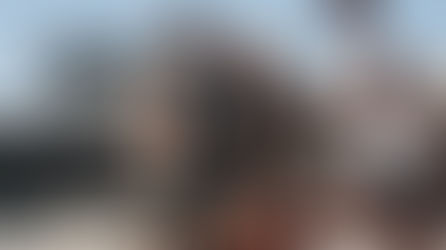











































After Obama says they're real, bharat club Trump orders release of government files on UFOs
After Obama says they're real, 66 lottery Trump orders release of government files on UFOs
Trump threatens Raja Game new tariffs on European allies over Greenland until deal reached, as thousands protest
Trump threatens 99 Club new tariffs on European allies over Greenland until deal reached, as thousands protest
After Obama says they're real, Trump orders release v3 game login of government files on UFOs