Essential German Words and Phrases for Troubleshooting Tech Issues
- Jens Olesen

- Jun 3, 2025
- 4 min read
Whether you're working remotely, travelling in a German-speaking country, or navigating a tech-related emergency, knowing how to troubleshoot tech issues in German can save you time, stress, and confusion. From explaining problems with your devices to seeking assistance with software or internet connectivity, this guide covers the essential German vocabulary and phrases you'll need.
Common Vocabulary for Tech Troubleshooting
General Technology Terms
Der Computer – Computer
Der Laptop – Laptop
Das Tablet – Tablet
Das Handy – Mobile phone
Das Betriebssystem – Operating system
Die Software – Software
Die Hardware – Hardware
Der Drucker – Printer
Das Passwort – Password
Die Datei – File
Der Server – Server
Der Bildschirm – Screen/Monitor
Das Kabel – Cable
Das WLAN – Wi-Fi
Common Issues and Errors
Der Fehler – Error
Die Fehlermeldung – Error message
Das Problem – Problem
Die Verbindung – Connection
Das Update – Update
Der Absturz – Crash
Der Virus – Virus
Die Malware – Malware
Der Datenverlust – Data loss
Die Kompatibilität – Compatibility
Der Neustart – Restart
Die Ladezeit – Loading time
Phrases for Describing Tech Problems
When seeking help, it's essential to clearly explain the issue. Use these phrases to describe your problem:
General Issues
Mein Computer startet nicht. – My computer won’t start.
Mein Handy lädt nicht. – My phone isn’t charging.
Die Verbindung ist sehr langsam. – The connection is very slow.
Der Bildschirm ist schwarz. – The screen is black.
Ich kann keine Dateien öffnen. – I can’t open any files.
Ich habe mein Passwort vergessen. – I forgot my password.
Internet and Connectivity
Ich habe keine WLAN-Verbindung. – I don’t have a Wi-Fi connection.
Das Internet funktioniert nicht. – The internet isn’t working.
Die Verbindung wird immer wieder unterbrochen. – The connection keeps dropping.
Ich kann keine E-Mails senden oder empfangen. – I can’t send or receive emails.
Mein VPN funktioniert nicht. – My VPN isn’t working.
Software and Applications
Das Programm reagiert nicht. – The program isn’t responding.
Die Software ist abgestürzt. – The software has crashed.
Ich kann das Update nicht installieren. – I can’t install the update.
Die App wird nicht heruntergeladen. – The app won’t download.
Hardware Issues
Der Drucker druckt nicht. – The printer isn’t printing.
Die Tastatur funktioniert nicht. – The keyboard isn’t working.
Die Maus bewegt sich nicht. – The mouse isn’t moving.
Das Kabel scheint kaputt zu sein. – The cable seems to be broken.
Phrases for Asking for Help
General Help Requests
Können Sie mir helfen? – Can you help me?
Haben Sie Erfahrung mit technischen Problemen? – Do you have experience with tech issues?
Was soll ich tun? – What should I do?
Können Sie das Problem beheben? – Can you fix the problem?
Specific Requests
Können Sie mir helfen, mein Passwort zurückzusetzen? – Can you help me reset my password?
Wie kann ich meinen Computer neu starten? – How can I restart my computer?
Könnten Sie die Software neu installieren? – Could you reinstall the software?
Wie stelle ich eine Verbindung zum WLAN her? – How do I connect to the Wi-Fi?
Welche Einstellungen muss ich ändern? – What settings do I need to change?
Phrases for Troubleshooting by Phone or Email
When troubleshooting remotely, you may need to communicate your problem via phone or email. Here are some helpful phrases:
By Phone
Ich habe ein technisches Problem und brauche Hilfe. – I have a technical issue and need help.
Ich sehe eine Fehlermeldung auf meinem Bildschirm. – I see an error message on my screen.
Könnten Sie mich durch die Schritte führen? – Could you walk me through the steps?
By Email
Betreff: Technisches Problem – Hilfe erforderlich – Subject: Technical Issue – Assistance Needed
Hier ist eine Beschreibung meines Problems: – Here’s a description of my issue:
Können Sie mir bitte mitteilen, wie ich das Problem beheben kann? – Could you please let me know how to fix the issue?
Common Error Messages in German
Understanding error messages is critical for troubleshooting. Here are some common ones you might encounter:
Fehler 404: Seite nicht gefunden. – Error 404: Page not found.
Keine Internetverbindung. – No internet connection.
Die Datei konnte nicht geöffnet werden. – The file could not be opened.
Unzureichender Speicherplatz. – Insufficient storage space.
Zugriff verweigert. – Access denied.
Ungültiges Passwort. – Invalid password.
Troubleshooting Tips in German
Here are some general troubleshooting steps and the German phrases to accompany them:
Restart the Device
Versuchen Sie, das Gerät neu zu starten. – Try restarting the device.
Check Connections
Sind alle Kabel richtig angeschlossen? – Are all the cables properly connected?
Update Software
Haben Sie die neueste Software installiert? – Do you have the latest software installed?
Scan for Viruses
Haben Sie das Gerät auf Viren geprüft? – Have you scanned the device for viruses?
Reset Settings
Haben Sie versucht, die Einstellungen zurückzusetzen? – Have you tried resetting the settings?
Contact Support
Haben Sie den technischen Support kontaktiert? – Have you contacted technical support?
Read our related post on German names for household electronics.
Practice Scenarios
Here are some example scenarios to practice:
Scenario 1: Slow Internet
Problem: Das Internet ist langsam.
Solution:
Frage: „Können Sie mir helfen, die Verbindung zu verbessern?“
Antwort: „Versuchen Sie, den Router neu zu starten.“
Scenario 2: Forgotten Password
Problem: Passwort vergessen.
Solution:
Frage: „Wie kann ich mein Passwort zurücksetzen?“
Antwort: „Sie müssen den Anweisungen auf der Website folgen.“
Scenario 3: Printer Malfunction
Problem: Der Drucker druckt nicht.
Solution:
Frage: „Haben Sie das Papierfach überprüft?“
Antwort: „Ja, aber es funktioniert trotzdem nicht.“
Conclusion
Mastering these essential German words and phrases for troubleshooting tech issues will empower you to handle everyday challenges with confidence, whether you're working in Germany or assisting German-speaking colleagues or customers. Practice these phrases regularly, and soon you'll be navigating tech problems in German like a pro!































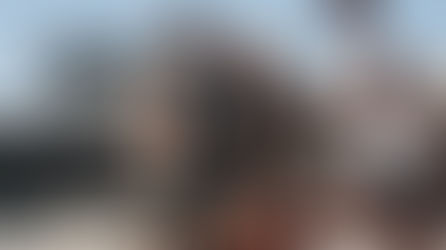











































Comments